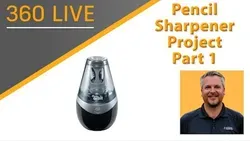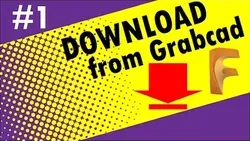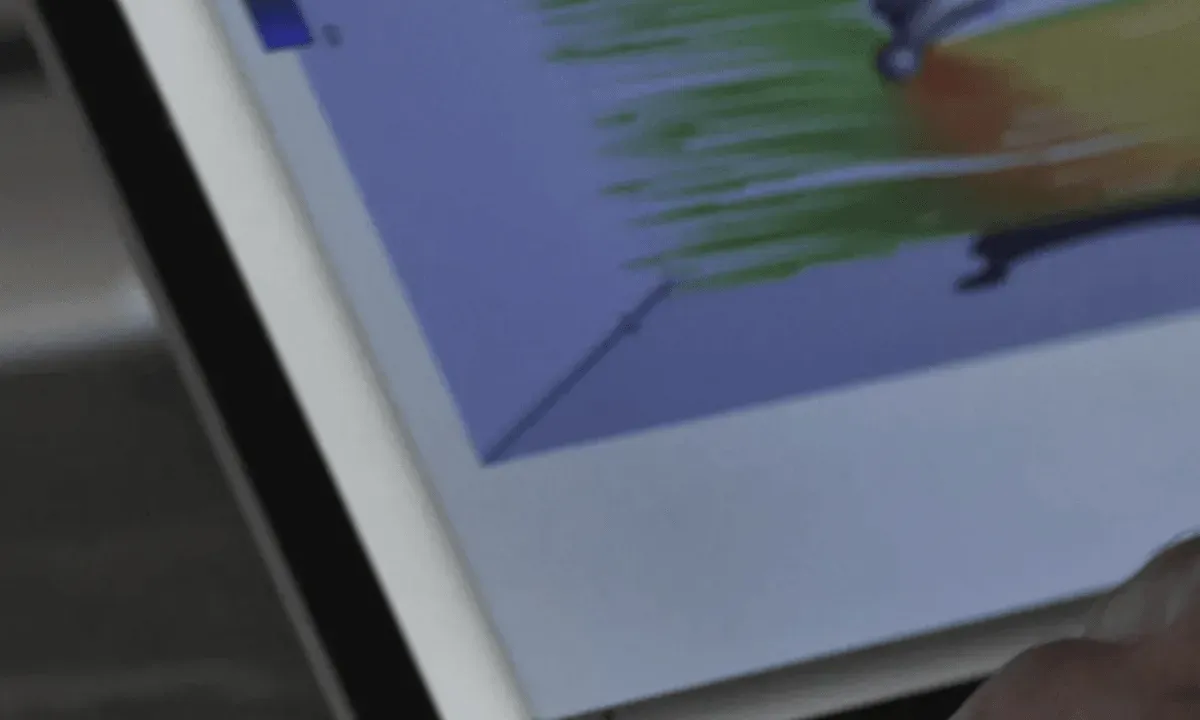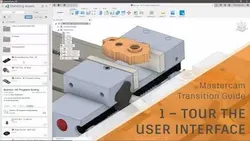Free Online Autodesk Fusion 360 Courses and
Certifications 2026
Autodesk Fusion 360 is a powerful engineering software that enables users to design, simulate, and fabricate products in a single integrated platform. It is a comprehensive tool for engineers, designers, and makers to learn, collaborate, and create 3D models. With its intuitive user interface and online courses, users can quickly learn the fundamentals of engineering and design, and create complex 3D models with ease.
Popular Courses
This course provides an in-depth look at the process of creating a pencil sharpener. It covers the entire process from start to finish, including Parts 1-10. Students will learn how to design, build, and test a pencil sharpener, as well as troubleshoot any issues that may arise.
Learn More
This course provides an overview of the electronics libraries available in Fusion 360, and teaches how to create a symbol and footprint for custom electronics parts. Participants will learn how to use the tools available in Fusion 360 to create their own parts, and gain the skills to design and manufacture their own electronics.
Learn More
This course introduces students to the fundamentals of Computer Aided Manufacturing (CAM) using Fusion 360. It covers topics such as the separation of design and manufacturing documents, understanding intent in Fusion 360, modeling for manufacturing, and an introduction to CAD/CAM using Fusion 360. Students will gain a comprehensive understanding of the basics of CAM and how to use Fusion 360 to create and manufacture their designs.
Learn More
This course provides intermediate Fusion 360 tutorials to help save time and effort. It covers topics such as how to import 3D models, modify CAD models, create bottom-up assemblies, and use the top-down assembly modeling method. With these tutorials, users can quickly learn the basics of Fusion 360 and save hours of work.
Learn More
This four-part series explores the process of designing and manufacturing a spark plug bottle opener. Part 1 covers the design process in Fusion 360, while Part 2 focuses on programming tool paths. Part 3 looks at collaboration in Fusion 360, and Part 4 shows the manufacturing process. Through this series, viewers will gain an understanding of the entire design-to-manufacturing process.
Learn More
This Autodesk Fusion 360 Training Playlist provides an introduction to the software, as well as tutorials on creating a Kurbelgehaeuse, Oberschale, Abgaskruemmer, and a Userwish Helical Spring. Through these tutorials, users will gain the skills necessary to create 3D models with Autodesk Fusion 360.
Learn More
This course introduction provides an overview of the basics of sculpting in Autodesk Fusion 360. It covers topics such as sculpting an earbud, computer mouse, Halloween pumpkin, plastic parts, glass soda bottle, bike seat, and more. It also explains how to edit sculpted bodies and set up reference images. The course is suitable for beginners and provides a comprehensive introduction to sculpting in Fusion 360. It is an excellent resource for those looking to learn the basics of sculpting in Fusion 360.
Learn More
This course covers the basics of nesting and fabrication extension, with 8 parts. It begins with nest preparation, followed by materials and packagings, component sources, and more. It provides an overview of the tools and techniques needed to create efficient and cost-effective nests and fabrications.
Learn More
SolidWorks is a powerful 3D modeling software that offers users a comprehensive set of tools for concept to fabrication. This online course provides users with 10 tips to help them get the most out of the software, including touring the interface, sketching and parametric modeling, core features, freeform modeling, joints and motion, assembly modeling, data translation, and more.
Learn More
Get a comprehensive overview of Engineering Design Process with Autodesk Fusion 360
Learn More
This Mastercam Transition Guide provides a tour of the user interface, instructions on how to set up the software, and tips on how to use the adaptive clearing feature. It also covers CAD data management and collaboration in Fusion 360. This guide is designed to help users transition to Mastercam and make the most of its features.
Learn More
This course covers a range of topics related to rendering and graphics, including the use of the Animation Workspace for manufacturing instructions, transparency in rendering, appearances, Fusion 360 rendering deep dive, adding a "bokeh" effect to renderings, and the Rendering Toolpalette. Participants will gain a comprehensive understanding of the fundamentals of rendering and graphics.
Learn More
This guide provides an overview of the SolidWorks user interface, from concept to fabrication. It covers data management, team collaboration, design automation, and more. It is designed to help users transition to SolidWorks quickly and easily.
Learn More
This course provides a step-by-step guide to building a miter saw stand. It covers five parts, from the initial design to the final assembly. Participants will learn how to construct a sturdy and reliable stand, as well as how to use the necessary tools and materials. The course is suitable for both beginners and experienced woodworkers.
Learn More
SRAM, a bicycle componentry company, is utilizing Autodesk Fusion 360's Generative Design capabilities to push the boundaries of their products. They have hosted several live events to showcase the new features, as well as tutorials to help users get the most out of the Generative Design tools. With Fusion 360, SRAM is able to create innovative designs that are both aesthetically pleasing and highly functional.
Learn More
This month, Fusion 360 Design & Engineering has released new updates on assemblies and joints. In the 360 LIVE event, a deep dive into joints was conducted. Additionally, two parts of the Best Practices with Assembly Design for Teams series were released, focusing on joints. These parts discussed best practices for creating joints, as well as tips for teams to work together on assembly design.
Learn More
Autodesk Fusion 360 Courses
Career Trends
Career Prospects
| Average Salary | Position Overview
|
| Project Manager | $62,326 per year
| A project manager is a skilled professional who is responsible for organizing, planning, and implementing projects while operating under constraints such as budgets and schedules. Project managers lead teams, establish project objectives, communicate with stakeholders, and oversee the project until its completion. |
Educational Paths
1. Official Autodesk Fusion 360 Learning Paths: Autodesk offers free learning paths on their website that cover everything from basic navigation to advanced techniques. These paths include video tutorials, step-by-step instructions, and quizzes to test your knowledge.
2. Online Courses: There are many online courses available on platforms like Udemy, Coursera, and LinkedIn Learning that teach Fusion 360. These courses are often taught by industry experts and can provide a structured learning experience.
3. YouTube Tutorials: There are many creators on YouTube who make tutorials on how to use Fusion 360. These can be helpful for visual learners who prefer a more casual learning environment.
4. Autodesk Authorized Training Centers: Autodesk has a network of authorized training centers around the world that offer courses in Fusion 360. These courses are often taught in a classroom setting and can provide hands-on experience with the software.
5. Community Resources: Autodesk has an active community of users who share tips, tricks, and tutorials on their forums. These resources can be a great way to learn from others who use the software regularly.
Frequently Asked Questions and Answers
Q1: Is Autodesk Fusion 360 free?
Autodesk Fusion 360 for personal use offers a restricted free version encompassing fundamental functionality. It is available at no cost for eligible startups that have been operational for less than 3 years and employ 10 or fewer individuals. Additionally, it is free for qualifying students, educators, or institutions. The software presents limitless possibilities.
Q2: What Autodesk Fusion 360 courses can I find on OeClass?
On this page, we have collected free or certified 62 Autodesk Fusion 360 online courses from various platforms. The list currently only displays up to 50 items. If you have other needs, please contact us.
Q3: Can I learn Autodesk Fusion 360 for free?
Yes, If you don’t know Autodesk Fusion 360, we recommend that you try free online courses, some of which offer certification (please refer to the latest list on the webpage as the standard). Wish you a good online learning experience!