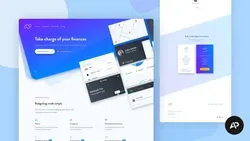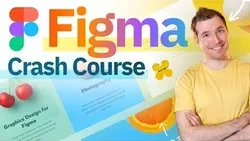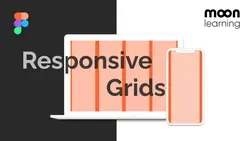Free Online Figma Courses and
Certifications 2026
Figma is a powerful design tool used by professionals in the fields of UI/UX design, web design, and product design. It is suitable for people who want to create interactive designs, prototypes, and animations. Courses are available to help users learn the basics of Figma and become proficient in its use.
Popular Courses
Dan Scott introduces Figma Essentials, a course designed to teach the fundamentals of UX Design using Figma. Through this course, participants will learn how to use the UI UX design tool to create beautiful, functional designs. With Dan's guidance, they will gain the skills needed to become a successful UX Designer.
Learn More
This course teaches product designers how to create a portfolio that will help them stand out and get the job they want. Through the use of Figma, participants will learn how to curate their portfolio to showcase their strengths and demonstrate their design skills. They will also gain insight into how to create a portfolio that will make a lasting impression.
Learn More
This course provides a comprehensive guide to typography in UX/UI design. It covers the basics of web typography, where to find fonts, and how to make design and technical decisions when creating a typographic system. Students will gain an understanding of how to use typography to create a successful user experience.
Learn More
This course teaches students how to create prototypes and animations in Figma for UX/UI. Students will learn how to use Smart Animate, transitions, overlays, swaps and different scrolling styles to create smooth and organic animations. By the end of the course, students will have mastered the techniques needed to create the best prototypes.
Learn More
Figma's Autolayout feature is a great way to streamline the design process. This tutorial provides an in-depth look at how to use Autolayout to its fullest potential, allowing users to quickly and easily create complex designs. With this tutorial, users can learn how to save time and increase efficiency.
Learn More
This Figma Bootcamp 2 course teaches the fundamentals of creating effective landing pages. Students will learn how to use Figma (or XD) to create a landing page composition with strong imagery, and how to make consistent design decisions. This course is perfect for those looking to gain an edge in the UI design world.
Learn More
This course teaches students the fundamentals of creating a Design System using Figma. Students will learn how to create grids and layouts, select colors, choose typography, and set vertical rhythm. Additionally, they will gain an understanding of how to create a consistent look and feel across their projects.
Learn More
This course provides an in-depth look at the Figma workflow for website design. It covers topics such as creating styles and components, wire-framing, adding design elements, and the final result. Participants will gain a comprehensive understanding of the entire website design process and be able to apply it to their own projects.
Learn More
Adi Purdila, a web designer from Romania, has been working in the field for over a decade. In this class, he shares his insights, workflow and best practices for designing a landing page for a mobile app using Figma. He provides tips and tricks to help students create a professional and user-friendly design.
Learn More
This course provides an introduction to Figma, a powerful design tool. Participants will learn how to set up an account, create a design file, use design assets, understand the basics of Figma, create frames, use grids and rows, create shapes, import images, and label and organize elements. This course is perfect for those looking to get started with Figma.
Learn More
This course provides an in-depth look at the use of color in UX/UI Design, including how to pick, mix and match colors, and how to create an accessible color style sheet in Figma. Students will gain a comprehensive understanding of how color works online and how to use it effectively in their designs.
Learn More
This course provides an in-depth look at the Figma layout design process. It covers topics such as navigation design, hero section, logo section, product gallery, footer design, and responsive design for both tablet and mobile. Students will learn how to create a full layout from scratch, with examples to guide them.
Learn More
This course provides an introduction to Figma, a powerful user interface design tool. It covers the essentials of UI/UX design, from creating wireframes to designing user interfaces. Learners will gain the skills needed to become a UI/UX designer, allowing them to add this to their CV and start getting clients.
Learn More
This tutorial provides a comprehensive guide to creating a website from start to finish using Figma. It covers topics such as the Figma interface, page and grid setup, designing the hero and navigation, creating background effects, building the content section, masking and blend modes, using gradients, and more. With this tutorial, users will be able to create a website with ease.
Learn More
This course provides an overview of how to design a modern and attractive dashboard UI in Figma. It covers topics such as light vs dark considerations, navigation, card designs, chart design, and final thoughts. Participants will learn how to create a visually appealing dashboard UI that is both user-friendly and effective.
Learn More
This course provides a comprehensive guide to grids and responsive design for UX/UI designers. It covers the fundamentals of grids, how to use them to create a consistent layout, and how to use them to create a responsive design. It also includes Figma files and basic HTML & CSS.
Learn More
Figma Courses
Career Trends
Career Prospects
| Average Salary | Position Overview
|
| Software Engineer | $166,416 per year
| Software engineering is a field within computer science that focuses on creating, testing, maintaining, and designing software applications. Professionals in this field utilize their expertise in programming languages and engineering principles to develop software solutions that meet the needs of end-users. |
| Program Manager | $85,571 per year | Program managers are responsible for ensuring that larger organizational objectives are met. They achieve this by overseeing the coordination of activities across multiple projects, without being directly involved in managing them. Instead, they focus on managing the main program, paying close attention to program strategy, delegation of projects, and program implementation. |
| Account Manager | $80,661 per year | The role of an account manager is to act as the intermediary between a company and its customers. They are tasked with addressing customers' needs and concerns in a timely and efficient manner in order to build and sustain strong relationships. Typically, account managers work with either multiple smaller accounts or a few larger ones. |
| Data Scientist | $163,459 per year | Data scientists are responsible for identifying the questions that require answers and determining where the relevant data can be found. They possess a combination of analytical skills and business acumen, as well as the ability to extract, clean, and present data effectively. Companies utilize data scientists to source, manage, and analyze vast amounts of unstructured data. |
| UX Designer | $96,436 per year | The role of a UX Designer encompasses all aspects of a product's development, ranging from design and usability to function and even branding and marketing. Their responsibilities cover the entire end-to-end user journey, and involve identifying new opportunities for both the product and the business. |
Educational Paths
1. Figma Help Center: Figma has an extensive help center that provides detailed documentation, tutorials, and resources on using the platform. It covers topics from the basics of designing in Figma to more advanced features.
2. Figma Design Courses: Various online learning platforms, such as Udemy and Skillshare, offer courses that teach the fundamentals of Figma design, as well as more advanced techniques. These courses usually include video lessons, exercises, and quizzes to test your understanding.
3. Figma Communities: Joining Figma communities such as the Figma Design Community on Facebook or the Figma Reddit Community can provide you with access to expert designers who can offer guidance, advice, and feedback on your designs.
4. Figma Templates: Figma offers a range of templates and UI kits that can help you learn the platform by providing pre-designed elements and layouts that you can customize and experiment with.
Frequently Asked Questions and Answers
Q1: What is the free figma design UI UX Essentials course?
The Free Figma Design UI UX Essentials course is an excellent resource for anyone looking to learn the basics of digital design. Created by digital design instructor Dan Walter Scott, the course is available on YouTube and is perfect for those who have used Adobe products before or are just starting out with Adobe XD. With Dan's Bring Your Own Laptop courses, you can learn the fundamentals of Figma Design UI UX and create stunning designs.
Q2: What is figma community & Figjam?
On October 22, 2019, Figma launched Figma Community, which enabled designers to publish their work for others to view and adapt. On April 21, 2021, Figma introduced FigJam, a digital whiteboarding capability that allows users to collaborate using sticky notes, emojis, and drawing tools.
Q3: What can I do with a figma account?
With a Figma account, users can create teams - shared spaces, where they can collaborate on files and organize them in projects. They have the option to choose from a free Starter team or a paid Professional team. Students and educators are eligible to access all of Figma's Professional features for free. Plans and teams can be compared in Figma.
Q4: What Figma courses can I find on OeClass?
On this page, we have collected free or certified 222 Figma online courses from various platforms. The list currently only displays up to 50 items. If you have other needs, please contact us.