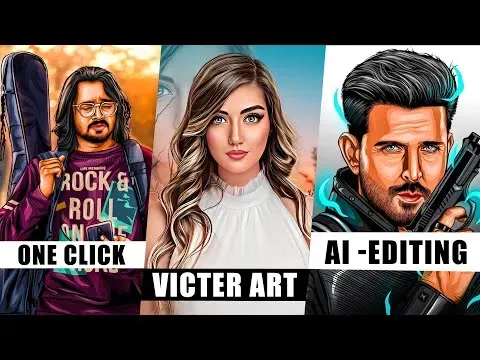Free Online Image Editing Courses and
Certifications 2026
Image Editing is the process of altering or manipulating digital images, such as photographs, using software. It can involve cropping, resizing, color correction, retouching, and other modifications. Please bookmark and follow OeClass. This course list can greatly reduce your time consumption. We have prepared the best Image Editing course list for you! The latest and most popular online courses, don't miss it!
Popular Courses
This course will teach you how to create Victor Art Image with just one click Cartoon Photo Editing in mobile AI Avatar Photo Editing. You will learn to use Editing Apps, Lightroom Presets, and more. With this course, you will be able to create amazing images with ease. Follow SR Editing Zone on Instagram for more tips and tricks. Don't miss out on this amazing opportunity to learn how to create Victor Art Image with just one click!
Learn More
Are you looking for the best video editing software for 2023? Look no further! In this course, you will learn about the top 5 video editing software from beginner to advanced level. You will also learn about Envato Elements, an all-in-one creative platform with video templates for Davinci and Premiere Pro, stock videos, music, and more. Plus, you will get access to free courses on some of the apps mentioned like Adobe Premiere Pro and others. All these editing applications are available for Windows PC or Mac computers. Get ready to level up your video editing skills!
Learn More
Learn how to use Photopea, the best free photo editing software, with this comprehensive tutorial! In this course, you'll learn how to use various tools, edit photos, remove backgrounds, and more. You'll also get 20 tips and tricks to help you create GIFs, edit text out of images, and more. Plus, you'll get project files and a Photoshop alternative to help you get started. Don't miss out on this great opportunity to learn how to use Photopea in 2021!
Learn More
This course will teach you how to take your smartphone photos to the next level. Learn how to edit photos directly on your iPhone with a variety of apps, from the default iPhone Photos app to Photoshop apps. With Lightroom Mobile, Adobe Photoshop Express, Snapseed, Pixelmator for iPhone, Photoshop Fix and Enlight, you can create detailed edits in the palm of your hand. No need for a traditional computer, you can capture, edit and share your photos to social media directly from your phone. Get started now and learn how to edit photos like a pro on your smartphone. Follow @jeradhillphoto on Instagram to see many of his smartphone edited photos.
Learn More
Are you looking for the best free photo editing software for your PC? Look no further! This course will teach you about the five best free photo editing software that you can install on your PC. From the Windows Photos app to Adobe Photoshop Express, darktable, Raw Therapee, and Gimp, you'll learn how to make all the most common edits to your photographs, rotate, flip, add text, add effects, and more. Plus, you'll learn how to configure slideshows and bulk convert your photos to another file format. Don't miss out on this great opportunity to learn the best free photo editing software for your PC!
Learn More
Are you looking for a way to make money online without any investment? This video will show you how to do just that! Learn how to earn up to ₹10000 per month with basic photo editing skills. Discover the secrets of how to register on Fiverr, increase followers on Instagram fast, and use Instagram Reels to go viral. Plus, learn the 5 secret tricks to make a daily 10K income using Instagram. Click now to get all the details!
Learn More
Frequently Asked Questions and Answers
Q1: How do I edit a photo?
When a photo opens in the editor, the user can select it to access all the photo editing tools. To utilize the photo editor, the user needs to navigate to their homepage and click on "Create a design" on their desktop. On mobile devices, they can tap the "+" button. Then, they should select "Edit photo" and upload an image directly from their device. The user has the option to either edit the photo or incorporate it into a design.
Q2: What photo editing website can I edit photos for free?
Kapwing is recognized as a top-notch free image editor, offering a wide range of powerful tools that allow users to effortlessly modify their images, regardless of their level of expertise in video editing. The photo editor provided by Kapwing boasts an extensive collection of over 100 photo editing tools, ensuring users have a plethora of options at their disposal.
Q3: What is Adobe online photo editor?
With Adobe Online Photo Editor, users can save and export their edited images in JPEG and PDF files across their social content in a single tap. Users can fine-tune their photos with free and simple built-in editing features, eliminating the need for complex photo editor online software.
Q4: How do I edit a photo in Canva?
Auto-adjust can be used to enhance images with a simple tap. Canva's free photo editor offers the option to adjust the entire image, the foreground, or the background separately. Additionally, users can freely add or replace elements in their images without the need for complicated photo editing software.
Q5: What are the 5 basics of image editing?
The content provides an overview of photo editing basics and offers guidance on how to edit photos. It is presented as expert advice from REI.
Q6: What Image Editing courses can I find on OeClass?
On this page, we have collected free or certified 79 Image Editing online courses from various platforms. The list currently only displays up to 50 items. If you have other needs, please contact us.
Q7: Can I learn Image Editing for free?
Yes, If you don’t know Image Editing, we recommend that you try free online courses, some of which offer certification (please refer to the latest list on the webpage as the standard). Wish you a good online learning experience!