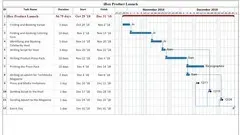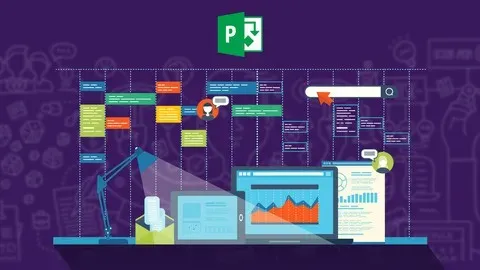Free Online Microsoft Project Courses and
Certifications 2026
Microsoft Project: Microsoft Project is a project management software used for planning, tracking, and managing projects. It provides tools for scheduling, resource allocation, and budgeting. Microsoft Project is widely used in industries such as construction, engineering, and software development.
Popular Courses
This Ultimate Microsoft Project 2013 Training Bundle is the perfect way to learn the ins and outs of the program. With 19 hours of instruction, you'll learn how to create calendars and timelines, set up tasks and trace their paths, manage project costs, allocate resources, create interim plans and baselines, and much more. You'll also learn how to consolidate multiple projects, split projects into sub-projects, use budgets effectively, manage cost rate changes, and import and export project data. Don't miss out on this comprehensive training bundle!
Learn More
This course provides a comprehensive journey from project initiation to completion, using Microsoft Project as the primary tool. This course is an invaluable resource for individuals looking to enhance project management skills, improve project planning and execution, and prepare for further education or certification in project management. Whether you are starting a project management career or seeking to progress in your current role, this course provides the knowledge and practical expertise needed to succeed in the field.
Learn More
Ready to boost your project management career? With entry-level project managers in the US earning nearly $90,000 per year, mastering tools like Microsoft Project is essential. Join Agile-certified project manager and Microsoft-certified trainer, Brian Culp, for this comprehensive course. From newbie to ninja, you'll harness the power of Microsoft's project management application, used by Fortune 500 companies worldwide. Featuring over 100 lessons and 8 hours of video content, you'll also receive a downloadable study guide for the Microsoft 74-343 Exam.
Learn More
Discover the essential features of the software and gain the skills to read and interpret project schedules created in Microsoft Project. By the end, you'll be able to independently develop comprehensive project schedules, identify critical paths, and apply best practices in project scheduling. Whether you're a student or professional, this course will equip you with fundamental project management skills using Microsoft Project.
Learn More
This Microsoft Project 2019 online course is the perfect way to become a project master. With 16 hours of video tutorials, 100+ individual video lectures, exercise files to practice and demo files used by the trainer, this course is designed to take you from a novice to a complete Project master. Learn how to navigate project calendars, timelines and critical paths, manage project costs, set up tasks and dependencies, use useful techniques for tracing task paths, set up baselines and interim plans, and much more. Plus, get lifetime access and 16 PDUs. Take your project management skills to the next level with this comprehensive course.
Learn More
This comprehensive course will guide you through the intricacies of navigating the software, creating effective project plans, and utilizing Gantt charts, views, and tables. You'll learn resource management techniques for maximum project efficiency, as well as how to track progress and identify variances. With the ability to communicate project status through custom reports, you'll master the art of project analysis and communication.
Learn More
This course is perfect for anyone looking to become a better project manager. With Microsoft Project, you can learn the complete project life-cycle quickly and easily. Step by Step allows you to set your own pace and build the skills you need when you need them. You can work with MS Project on your PC, Mac, or touch-enabled device. You'll be able to build and fine-tune your project plan, schedule tasks and milestones, assign resources, track progress and costs, manage variances, troubleshoot delays and budget overruns, customize Gantt chart views, tables, and calendars, learn project-management best practices, and create and print reports. Don't miss out on this opportunity to become a better project manager with Microsoft Project.
Learn More
Taught by expert instructor Engr Wasim Jaan, this course is perfect for beginners and experienced users alike. If you're interested in project planning and management, mastering Microsoft Project is essential. You'll gain proficiency in task progress tracking, resource management, and project cost analysis. With a focus on creating effective project plans and utilizing Gantt charts, this course will boost your productivity and make you an expert in Microsoft Project.
Learn More
This professionally designed course is perfect for both students and professionals eager to master Microsoft Project 2013 for efficient project planning, monitoring, and control. Participants will become proficient in describing Microsoft Project 2013 and its practical applications, including project creation and definition. Managing schedules, budgets, and tracking project progress are also covered, empowering students to create comprehensive project status reports.
Learn More
Frequently Asked Questions and Answers
Q1: Is Microsoft Project being phased out?
As per Microsoft's current stance, there are no intentions to discontinue any version of its project management software. Presently, Microsoft offers two on-premises versions, namely Microsoft Project Standard and Professional, along with Project Online (which is also desktop-compatible) and Microsoft Project for the web, a cloud-based software solution.
Q2: What is Microsoft Project used for?
Microsoft Project is project management software utilized for crafting schedules, project plans, resource management, and time tracking. It offers various features like Gantt charts, kanban boards, and project calendars, catering to the needs of project management professionals.
Q3: Is Microsoft Project free to use?
In contrast to many project management tools on the market that provide free plans to users, Microsoft Project does not offer any free features. All of its plans are paid and start at $7 per user per month.
Q4: What Microsoft Project courses can I find on OeClass?
On this page, we have collected free or certified 107 Microsoft Project online courses from various platforms. The list currently only displays up to 50 items. If you have other needs, please contact us.
Q5: Can I learn Microsoft Project for free?
Yes, If you don’t know Microsoft Project, we recommend that you try free online courses, some of which offer certification (please refer to the latest list on the webpage as the standard). Wish you a good online learning experience!