Free Online Photoshop Courses and Certifications 2026
Photoshop is a graphics editing program developed and published by Adobe Inc. It is used for editing and creating raster images, vector graphics, and 3D models. It is also used for creating digital art, web design, and photo manipulation.
Popular Courses

This Adobe Photoshop 2022 Photo Editing course is perfect for anyone looking to learn the fundamentals of photo editing. Led by instructor Josh Werner, the course covers everything from setting up an Adobe Creative Cloud account to mastering the tools of Adobe Photoshop 2022. With over 4 hours of hands-on tutorials, you'll learn how to use the Move Tool, Rectangle Marquee Tool, Lasso Tool, Object Selection Tool, Crop Tool, Frame Tool, Eyedropper Tool, Spot Healing Brush Tool, Brush Tool, Clone Stamp Tool, History Brush Tool, Eraser Tool, Gradient Tool, Blur Tool, Dodge Tool, Pen Tool, Horizontal Type Tool, Path Selection Tool, Rectangle Tool, Hand Tool, and Zoom Tool. No prior experience is necessary to enroll, so come open minded and ready to learn! With this course, you'll be able to design amazing photos and bring your ideas to life. Sign up now and start your journey to becoming a photo editing expert!
Learn More
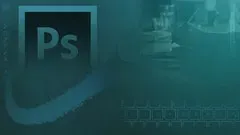
This course is perfect for anyone who has ever wanted to try digital painting but is intimidated by Photoshop. Through a series of easy-to-follow lessons, you will learn the core functions and tools of the software, giving you the building blocks to move forward to more advanced digital painting courses. Best of all, this course is absolutely free! So don't wait any longer and enroll today to get started with Photoshop!
Learn More
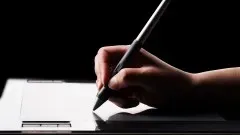
Learn the basics of digital painting in Photoshop with this comprehensive course. Follow along with the instructor and learn how to create your first portrait using a pen tablet. Learn the UI basics, how to download Photoshop, and which pen tablet is best for you. Discover the techniques of mimicking different kinds of paint, setting up your file and layers, and laying down paint on your digital canvas. Finish off your painting with some finishing touches like texture overlays, adjustment layers, and blending modes. Take this course if you want to have fun and pursue a career in digital art. With a 30 day money back guarantee, there's no risk.
Learn More

Discover the power of Adobe Lightroom and Photoshop and take your photo editing skills to the next level. Enrol now and start creating amazing artwork!
Learn More

Discover how to maximize productivity and maintain consistency with Photoshop CC 2020 through a range of techniques. Learn to work smarter and faster with this powerful software.
Learn More
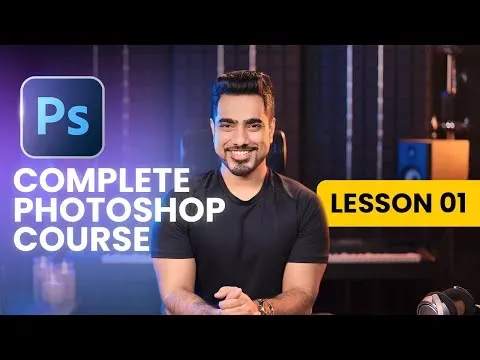
Photoshop for Complete Beginners Lesson 1 is the perfect course for those looking to get started with Photoshop. This comprehensive guide covers everything from the Photoshop Home Screen to the Workspace, the 3 Major Things of Workspace, how to Set Up Your Workspace, Status Bar, Menu Bar, Options Bar, the OCS of Photoshop, how to Open a File, how to Create a File, how to Save, Quick Refresher, Photoshop Tools in Detail, the Move Tool, the Brush Tool, the Text Tool, the Zoom Tool, Photoshop Panels in Detail, Layers Panel, History Panel & Undo & Redo, The Canvas, Canvas Tip for Social Media, Transform, a Fun Project, how to Master Photoshop, Playwork, and more. With this course, you'll be able to learn the basics of Photoshop and gain a strong and solid foundation. Try it out for free today!
Learn More

Discover 20 amazing uses of Photoshop's Generative Fill technology! From the most demanding fixes like expanding images and removing distractions to the craziest impossible things like being with a celebrity to adding muscles, this course will show you how to use this revolutionary AI technology to create stunning visuals. Learn how to combine photos, fix group photos, change outfits, create reflections, shadows, and more. Unlock the power of Generative Fill and take your Photoshop skills to the next level!
Learn More

This course will teach you how to create stunning digital fantasy portraits with Photoshop. Learn how to use tools like the smudge tool to create shadows and light, use and alter colour, and add fantasy elements to your design. Karmen will show you her blending techniques, mood board ideas, and how to sharpen your portrait. Finally, learn how to export and compress your creation for digital media and printing. Join this course to learn how to create beautiful digital fantasy portraits with Photoshop!
Learn More

This course is perfect for photographers who want to learn the basics of Adobe Photoshop. You'll learn how to edit brightness, contrast, and color, as well as how to use Camera Raw to edit and retouch RAW files. You'll also learn how to use tools like cloning, adjustment layers, gaussian blur, and more to fine-tune your portraits. Plus, you'll learn how to use a graphics tablet, how to use actions for a faster workflow, how to comprehend the CMYK color model, how to experiment with filters, and how to send a file to a client. Join this course to master the basics of Adobe Photoshop and take your photography to the next level.
Learn More

This Photoshop course is perfect for anyone looking to become an expert in the program. It covers every single tool, with the exception of 3D tools, and goes over the various ways to make selections in Photoshop, including techniques that do not use a tool. Advanced modes and options are also covered. The lectures are ordered in the order they are located in the Tools panel, and there are 11 lectures on the various selection tools. The course is taught by an experienced instructor with years of experience in web and advertising design, managing editor at two international graphic design magazines, and a full-time professor of graphic design and digital media. With this course, you will be able to make selections in Photoshop with ease and confidence. Enroll today and let’s learn about Photoshop’s tools and their neat uses and effects.
Learn More

This course is perfect for anyone looking to learn the fundamentals of Photoshop. With this course, you'll learn how to customize workspaces and panels, navigate the canvas, work with multiple images and file types, and use various methods of image enhancement. You'll also learn how to create images for online advertising and social media, and get hands-on experience with layering, selecting, and masking. Plus, the course includes a quick video about the 2020 Photoshop update and a fun tutorial on the Parallax Effect. With years of experience in digital production and design, the instructor will guide you through the basics and more advanced techniques. So don't wait - enroll today and become a Photoshop master!
Learn More

This course is designed to give you the maximum amount of information about Adjustments in Adobe Photoshop. Whether you are a complete beginner or an experienced user, this course will help you become an Adjustments Master. You will learn the principles of each Adjustment Layer and Adjustment, as well as what each slider, menu option and button does. You can watch the lectures in any order, allowing you to focus on the topics you need the most. With this knowledge, you will be able to get the most out of your Photoshop workflow. Don't miss out on this opportunity to become an Adjustments Master!
Learn More

This course is perfect for beginners who want to learn the basics of Photoshop CC for web design. Taught by a friendly education expert, Carl Heaton, this course will help you create profitable web designs that stand out from the competition. With over 20,000 students already taking the old version of the course, this new version will teach you the tools, methods, and why to use Photoshop for web design. You'll also get lots of practice files and be able to create a web page design at the end. With Carl's support and fun approach, you'll be able to learn the basics of Photoshop and make a substantial income.
Learn More

Discover the magical world of Generative Fill with Adobe Photoshop! This course will teach you the basics of this technology, which allows you to write simple text prompts to enhance your own images directly in Photoshop. With Adobe Photoshop, you can create stunning visuals and become an expert in digital imaging. Sign up now and start your journey to becoming a Photoshop master!
Learn More

This course is perfect for anyone who wants to learn Photoshop from scratch. Fred, the instructor, will help you learn the essentials and create amazing projects. The course is structured to help you get started and learn how to create amazing stuff. Plus, new projects and lessons are added every week to help you continue improving. No prior knowledge is required and you have 24/7 support from Fred if you get stuck. Join now and become a Photoshop pro in no time!
Learn More

This Ultimate Adobe Photoshop Training course is the perfect way to take you from beginner to proficient Photoshop user in no time. With over 300 premium PSD files, cheat sheets for every lecture, and version independent lessons, you'll learn how to use Photoshop with ease and have fun while doing it. You'll learn how to customize the program, create projects, master layers, use the Pen Tool, design illustrations, retouch portraits, create app icons, manipulate photos, and so much more. With progressive difficulty, tons of activities, exercises, and challenges, and quality instructor support, you'll be able to use the program with confidence and pursue more ambitious projects. Start your Photoshop journey today!
Learn More
View More Courses
Frequently Asked Questions and Answers
Q1: What Photoshop courses can I find on OeClass?
On this page, we have collected free or certified 659 Photoshop online courses from various platforms. The list currently only displays up to 50 items. If you have other needs, please contact us.
Q2: Can I learn Photoshop for free?
Yes, If you don’t know Photoshop, we recommend that you try free online courses, some of which offer certification (please refer to the latest list on the webpage as the standard). Wish you a good online learning experience!